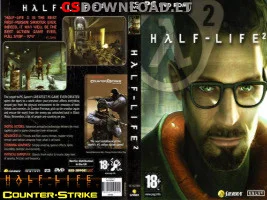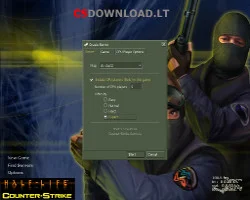How to Install CS 1.6 in 2022
How to Install CS 1.6 in 2022
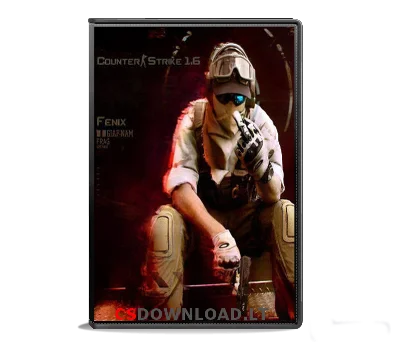
Installing Counter-Strike 1.6 takes only a few clicks and takes only a couple of minutes. Anyone can handle the installation of this game.
Before you install CS 1.6, you should do the following steps:
If you have already uninstalled CS 1.6, you should clean the registry from the old settings;
Close all open applications;
Make sure there is enough disk space to install the game;
Antivirus should only be disabled if it is a heavy burden on the system.
 Download and install CS 1.6 2022
Download and install CS 1.6 2022
Download the cs 1.6 and open the installer file. In the welcome window, click on “Next >”. If necessary, at any stage, the installation can be canceled by clicking on ‘cancel’.
In the next window you have to choose the installation path of the game. By default, the game is installed in “C:\Games\Counter Strike 1.6”. It is recommended not to change this path, but if necessary you can assign your own folder for the installation of the game. To do so, click on “overview…” and specify your installation path.
Select the components of the game to be installed if offered. To do so, check the boxes next to the components you want.
If you don’t want a shortcut in the Start menu, check the box next to “Don’t create a folder near the Start menu”.
In the shortcut setting window you can disable the creation of a game icon on your desktop. But for convenience, it’s recommended to keep the box checked, and leave the shortcut on the desktop.
Before finally installing CS 1.6, check the installation options. If there is anything you need to change, press “back” several times until you find the item you want. If you got all options right, click on the “install” button.
The installation process will start. Wait a few minutes for the download indicator to reach the end.
When the installation is complete, you will see the following window. Click on the “finish” button to close it. If you want to open the game immediately, check the box next to “run Counter-Strike 1.6” beforehand.
You’ll be able to enter the game via a shortcut on your desktop, from the “start” menu or by accessing the folder where the installation was carried out. All you need to do now is to configure CS 1.6 to your liking and play at your own pleasure.
 About CS 1.6 game
About CS 1.6 game
Counter-Strike (CS) 1.6 is one of the most popular genre games among shooting games, played by millions of people around the world. Since its creation in 1999 by Minh Le and Jess Cliffe, this game has attracted players from different countries, who keep downloading CS 1.6 and playing it constantly. Great graphics, interesting features and the general idea of the game make it hard to beat for others.
Counter-Strike is based on another classic game Half-Life, using its basic principles and general ideology that has proved successful in the past. Counter-Strike was first released as a beta version in order to test it and receive feedback from the most active members of the Planet Half-Life community. Players couldn’t wait to download and play the game. With the help of feedback from players, Counter-Strike has been constantly updated and improved to meet the highest standards. After several beta versions and endless bug fixes, finally, on June 18, 1999, the very first publicly available beta version of the game was released. Seeing its success and huge potential, another company, Valve, joined forces with cs developers and released Counter-Strike 1.0 in the late 2000s.