Counter-Strike, often abbreviated as CS, stands as one of the most iconic first-person shooter (FPS) games in the history of gaming. Since its inception in the late 1990s, Counter-Strike has captivated gamers worldwide with its intense gameplay, strategic depth, and vibrant community. If you’re looking to dive into the world of Counter-Strike on your PC, this guide will walk you through everything you need to know about downloading, installing, and enjoying this classic title.
Understanding Counter-Strike
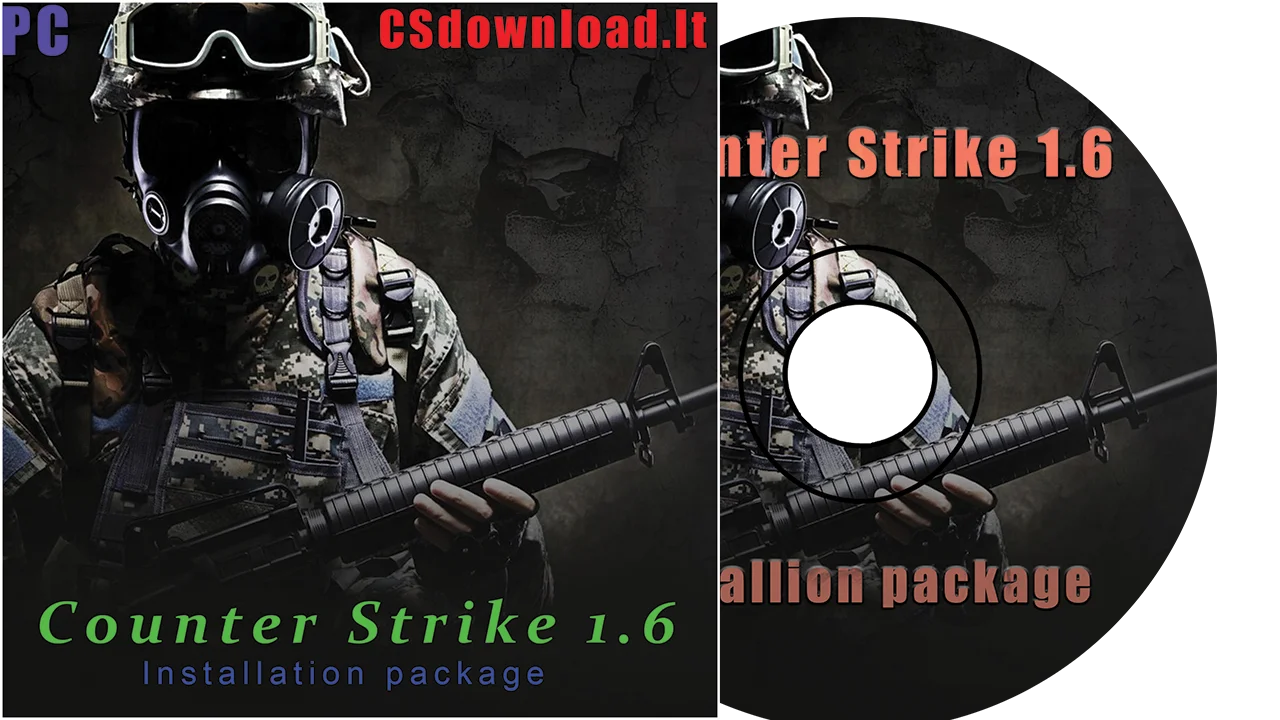
Counter-Strike originated as a modification for Valve Corporation’s game Half-Life, created by Minh “Gooseman” Le and Jess “Cliffe” Cliffe. The premise is simple yet addictive: two teams, Terrorists and Counter-Terrorists, compete in rounds of objective-based combat. Terrorists aim to complete objectives such as planting bombs or holding hostages, while Counter-Terrorists strive to prevent these actions or defuse bombs already planted.
Over the years, Counter-Strike has evolved through various iterations, with Counter-Strike 1.6 and Counter-Strike: Source being among the most notable versions. However, it was Counter-Strike: Global Offensive (CS:GO), released in 2012, that truly modernized the franchise and propelled it to new heights of popularity.
Downloading Counter-Strike for PC
Downloading Counter-Strike for your PC is a straightforward process. Here’s how you can get started:
Step 1: Choose Your Version
Decide which version of Counter-Strike you want to play. While CS 1.6 and CS: Source still have dedicated communities, CS:GO boasts the largest player base and ongoing support from Valve.
Step 2: Access Steam
Counter-Strike: Global Offensive is available for download on the Steam platform. If you don’t already have Steam installed on your PC, you’ll need to download and install it from here
Step 3: Purchase or Install
Once you have Steam installed, you can search for Counter-Strike: Global Offensive in the Steam store. If you’re opting for CS 1.6 or CS: Source, you may need to explore alternative sources, such as third-party websites or digital distribution platforms.
Step 4: Download and Install
After purchasing or selecting Counter-Strike, simply follow the on-screen prompts to download and install the game to your PC. Ensure you have sufficient storage space available, as CS:GO, in particular, can be a sizable download.
System Requirements
Before downloading Counter-Strike for your PC, it’s essential to ensure that your system meets the minimum requirements to run the game smoothly. While older versions like CS 1.6 are relatively lightweight, CS:GO demands more robust hardware. Here are the general system requirements for CS:GO:
- OS: Windows 7/Vista/XP
- Processor: Intel Core 2 Duo E6600 or AMD Phenom X3 8750 processor or better
- Memory: 2 GB RAM
- Graphics: Video card must be 256 MB or more and should be a DirectX 9-compatible with support for Pixel Shader 3.0
- DirectX: Version 9.0c
- Storage: 15 GB available space
Conclusion
Counter-Strike remains a pillar of the FPS genre, offering thrilling gameplay, tactical depth, and a vibrant community of players. Whether you’re a seasoned veteran or a newcomer to the series, downloading Counter-Strike for your PC opens the door to endless hours of competitive gaming excitement.
Follow the steps outlined in this guide, and embark on your journey to become a skilled operative in the world of Counter-Terrorism or Terrorism, depending on your allegiance. Get ready to engage in intense firefights, execute strategic maneuvers, and experience the adrenaline-pumping thrill of Counter-Strike firsthand!

